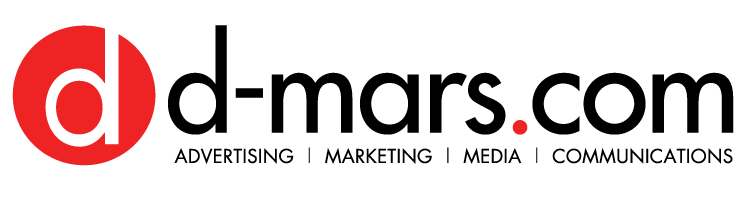Author: Holly Uverity, Microsoft® Office® Specialist — Outlook® , Office Organizers
You may be a work from home pro or this may be new for you but regardless, you are undoubtedly impacted in some way by COVID-19. Your clients may cancel or your company work may halt so I invite you to look at this as an opportunity to do some things that you’ve been putting off because you don’t have time.
As I always talk about working proactively instead of reactively, think positively and take proactive steps that will not only help you through this period but will put you in a better position once we’re on the other side. Here’s a short list of 5.5 things you can do now to make working from home work for you.
1. Review your business plan or your marketing plan. When was the last time you looked at your business or marketing plan? Do you even know where they are? Review them and adjust them as needed to make sure they – and you – are still on track. If your business focus has changed over the last few years, does your marketing plan reflect that?
2. Clink your links. Take a critical look at your website; pretend you’ve never seen it before and read each word and click through every link. You want your site to accurately represent who you are and the quality of services or products you provide to your clients and broken links and typos don’t instill confidence in your company. If appropriate, update your offerings and don’t forget the About Us section. People really do read those sections because they want to know who you are so make sure that information is accurate and up to date. Add any new organizations you’re a member of and delete those you’re not. And don’t forget to make sure your website is backed up regularly and securely.
3. Get organized. Knowing that outer order facilitates inner order, spend time in your office and see what you can set in order. Are your project or working files in a specific place or scattered all over? What about your desktop – is it clear or cluttered? Even if your desktop remains relatively free of clutter, it’s easy for tchotchkes to show up so when you do a visual sweep of your office, notice the knickknacks too. Keep only on your desk what you need to do your work and find other homes for sentimental items.
4. Invest in education. Technology has made getting an education so easy that taking a webinar is often thought of as something you’ll do when you have the time. If you belong to a trade association, they undoubtedly have a library of eLearning courses and webinars that relate directly to your business and don’t forget to check out the SBDC’s on demand webinars here. Read the business books you’ve collected but haven’t had time to read and/or learn about a segment of your industry that you need to know more about.
5. Check your tech. How old are your computers? What’s your internet security IQ? How cluttered is your hard drive? How many backups, in which formats, do you have? A computer failure can be devastating for any size business so check all your tech to make sure that everything is working the way it should be. Yes, your computer can hold 3TB of data but it shouldn’t be completely filled; computers work faster and more efficiently if they have a little breathing room. See if you can delete or move old and outdated information that may be cluttering up, and slowing down, your system.
5.5 Play with your dog. If you’re not used to working from home, you may miss the lunch breaks and the office chatter and you may begin to feel isolated and alone. To fend off those negative feelings even before they begin, call an associate instead of emailing and you can even use a calling platform like Zoom or Skype so you can see each other. Connect with your social media friends, take a walk or just take a break away from your work and play with your dog. You may feel alone but you’re not.
Source: Small Business Development Center