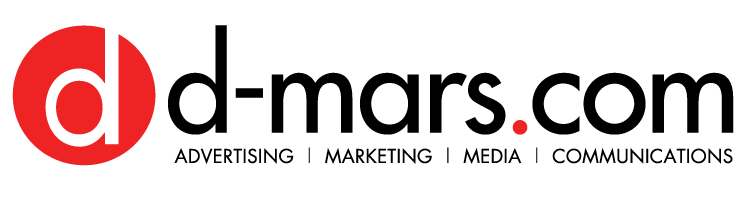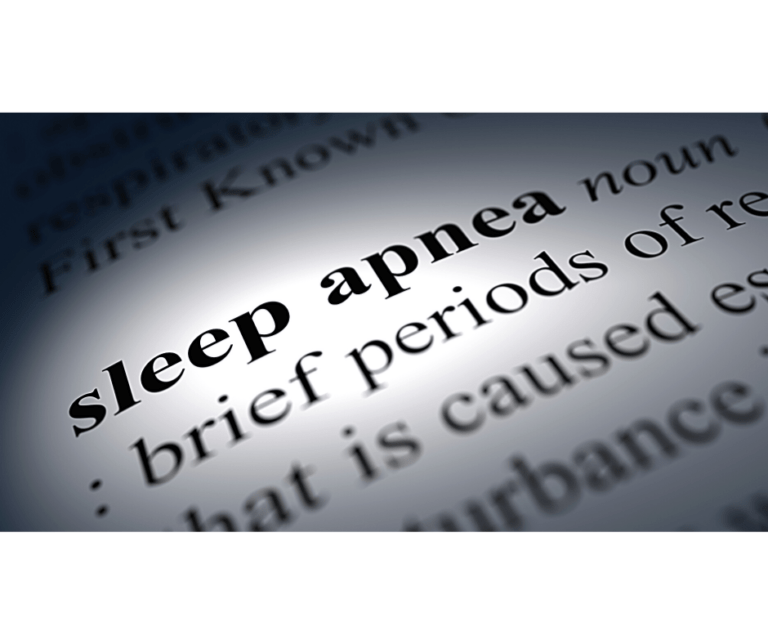One of the most dramatic changes of the past two years has been the growth of distributed organizations – workplaces where employees are now working remotely 50% or more of the time. While employees and employers have come to appreciate that flexibility, a major concern with distributed organizations involves heightened cybersecurity risks. One of these risks is that employees working from home, coffee shops, and other locations could be using unsecure networks. To help ensure that all workers are logging into company networks securely, it’s vital to have a rigorous security strategy that can adapt to evolving threats.
Here are tips to help close potential security gaps for your employees, no matter where they’re working.
1. Educate employees on security best practices
Your IT department needs to keep employees updated on the latest network security protocols, as well as alerting them to new threats. Make sure they educate all of your employees on a regular basis, so everyone keeps cybersecurity top of mind.
One of the biggest risks to your company is employees connecting to your network using an open home Wi-Fi network or unsecured public Wi-Fi network. Train employees on your organization’s best practices and protocols when accessing your company’s network.
Make sure everyone understands your company’s security measures when using their devices, plus best practices for avoiding phishing scams, reporting lost or stolen devices, creating password complexity, and using multi-factor authentication.
2. Implement multi-factor authentication
Everyone has experienced forgetting a password – and may have reused passwords occasionally to avoid forgetting them. There’s even a name for it: password fatigue. But using complex passwords is even more crucial today, with cybercrime on the rise. Fortunately, there are ways to avert the risks created by password reuse. One tactic is to use a password manager, which generates complex passwords and keeps track of them for you. Another is to implement multi-factor authentication (MFA).
Multi-factor authentication is a digital identity verification system requiring users to pass more than one authentication checkpoint. To log into systems configured with MFA, you first enter your username and password, then you’re prompted to enter something else like a one-time access code sent through an authenticator app via email or text. MFA is a fairly easy-to-implement system that can increase security systemwide, making it harder for bad actors to penetrate your network.
3. Use patch management
Patch management is a critical pillar of cyber defense, yet many organizations struggle with patching in their hybrid work environment. This is due to the lack of visibility into user devices, the frequency of new patches introduced by software vendors – and the need to leverage complicated workflows to manage patching across multiple operating systems.
Fortunately, Patch Management from JumpCloud gives IT admins greater insight into system vulnerabilities, allowing them to deploy automated patch updates and strengthen overall security. IT admins can use Patch Management to report on operating system patches and versions and see patch versions across their remote fleet, managing Mac and Windows updates and patches from the JumpCloud console easily and quickly.
“We know users don’t update their devices with bug fixes or security patches with any regularity,” said Greg Armanini, senior director of product management, JumpCloud. “This creates huge security gaps for every organization, especially those that are distributed, which is almost every organization today. Patch Management solves this problem, and delivers robust updates that improve security and enhance organization protection.”
“JumpCloud has been essential in consolidating our cloud directory, single-sign-on, multi-factor authentication, mobile device management, and more,” said Ricky Jordan, senior computer systems admin at Primitive Skate. “Patch Management removes a huge IT burden and lets us fortify our cyber defenses with greater control over, and insight into, system vulnerabilities. I can’t imagine trying to manage a modern workplace without JumpCloud.”
JumpCloud gives admins a single cloud directory platform to secure all their users in any device environment, wherever work happens. Visit JumpCloud.com to learn more.
Source: BPT